
Fake Printer tool is a hardware dongle with a DB-25 connector that plugs into the parallel printer port that was available on nearly all computers and equipment in the eighties and nineties.
The parallel printer port was originally only used for low speed printer communication, but it was later upgraded to support higher transfer speeds and even bidirectional data communication. These extensions are described in the IEEE 1284 specification which defines different modes: compatibility mode, nibble mode, byte mode, enhanced parallel port (EPP), and extended capability port (ECP), where compatibility mode is the original protocol.
Modern test equipment and computers use USB ports for printers and saving screenshots as images. It’s easy to capture output in digital form.
Older gear have the ubiquitous Centronics parallel port using a DB25 connector. How does one get that output? Enter a Raspberry Pi Pico. There are similar devices out there using things like a Raspberry Pi but they’re much more expensive.
Here’s a executive summary of the fake printer features and design decisions:
- DB-25 connector on a PCB that plugs straight into the instrument
- USB acting as serial port to transmit captured data to the PC
- Raspberry Pico as microcontroller
Read more in the post here and details on GitHub.
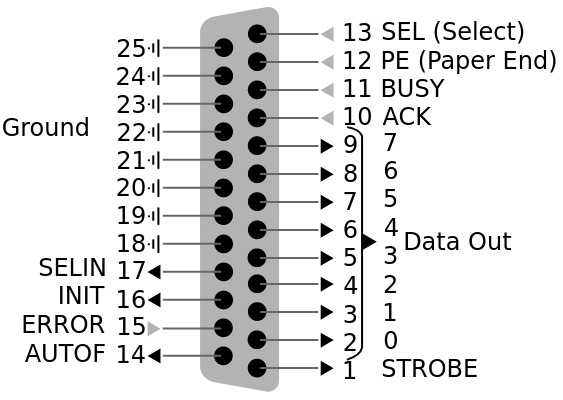
No comments:
Post a Comment