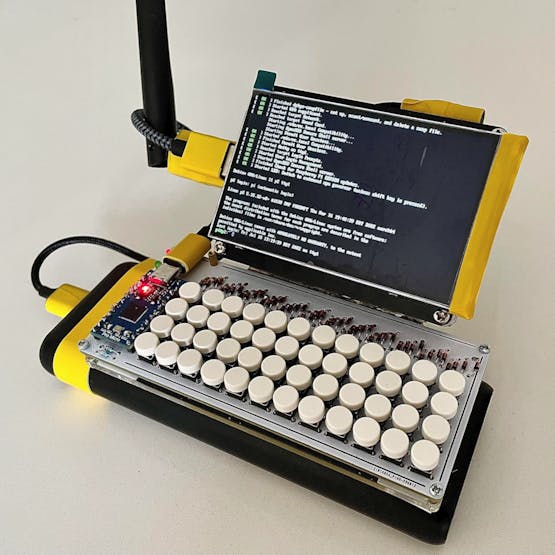lobrico shares:
Contains up to 10 differents 150mm sandpaper disks.
Each compartment can slide so that you can easily grab the content.
A big nozzle like 0.8 is clearly a good idea for smaller print time. No need for support.
download the files on: https://www.thingiverse.com/thing:5402162

Every Thursday is #3dthursday here at Adafruit! The DIY 3D printing community has passion and dedication for making solid objects from digital models. Recently, we have noticed electronics projects integrated with 3D printed enclosures, brackets, and sculptures, so each Thursday we celebrate and highlight these bold pioneers!
Have you considered building a 3D project around an Arduino or other microcontroller? How about printing a bracket to mount your Raspberry Pi to the back of your HD monitor? And don’t forget the countless LED projects that are possible when you are modeling your projects in 3D!
LIVE CHAT IS HERE! http://adafru.it/discord
Adafruit on Instagram: https://www.instagram.com/adafruit
Shop for parts to build your own DIY projects http://adafru.it/3dprinting
3D Printing Projects Playlist:
3D Hangout Show Playlist:
Layer by Layer CAD Tutorials Playlist:
Timelapse Tuesday Playlist:
Connect with Noe and Pedro on Social Media:
Noe’s Twitter / Instagram: http://instagram.com/ecken
Pedro’s Twitter / Instagram: http://instagram.com/videopixil




 –
–