
You can keep track of the pins on an ATtiny45 and even a ATmega328p or SAMD51. But what about the really BIG chips, packages with all those pads or balls on the bottom? And chips that can multiplex pins for different applications: Help!
For NXP’s i.MX chips, there is a super slick software application to help, PINS-TOOL-IMX or Pins Tool for i.MX Application Processors, is a desktop application, supporting Windows, Mac and 64-bit Linux.
The Pins Tool for i.MX Application Processors is the successor of Processor Expert® Software for i.MX Processors. The new Pins Tool makes pin configuration easier and faster with an intuitive and easy user interface, which then generates normal C code that can then be used in any C and C++ application. The Pins Tool configures pin signals from multiplexing (muxing) to the electrical properties of pins, and it also creates Device Tree Snippets Include (.dtsi) files and reports in CSV format.
The Pins Tool for i.MX Application Processors is installed as a desktop tool which then loads additional device information through a network connection, but does otherwise not need internet connection. It does not require a project setup, as all the settings are stored in text and generated source files, which then can be easily stored in a version control system or exchanged with other users.
The Pins Tool for i.MX Application Processors makes it easy and fast to configure the hardware and pins of the i.MX processors, without the need for extensive hardware knowledge.
Highlighting the functionality desired shows the pins involved on the display
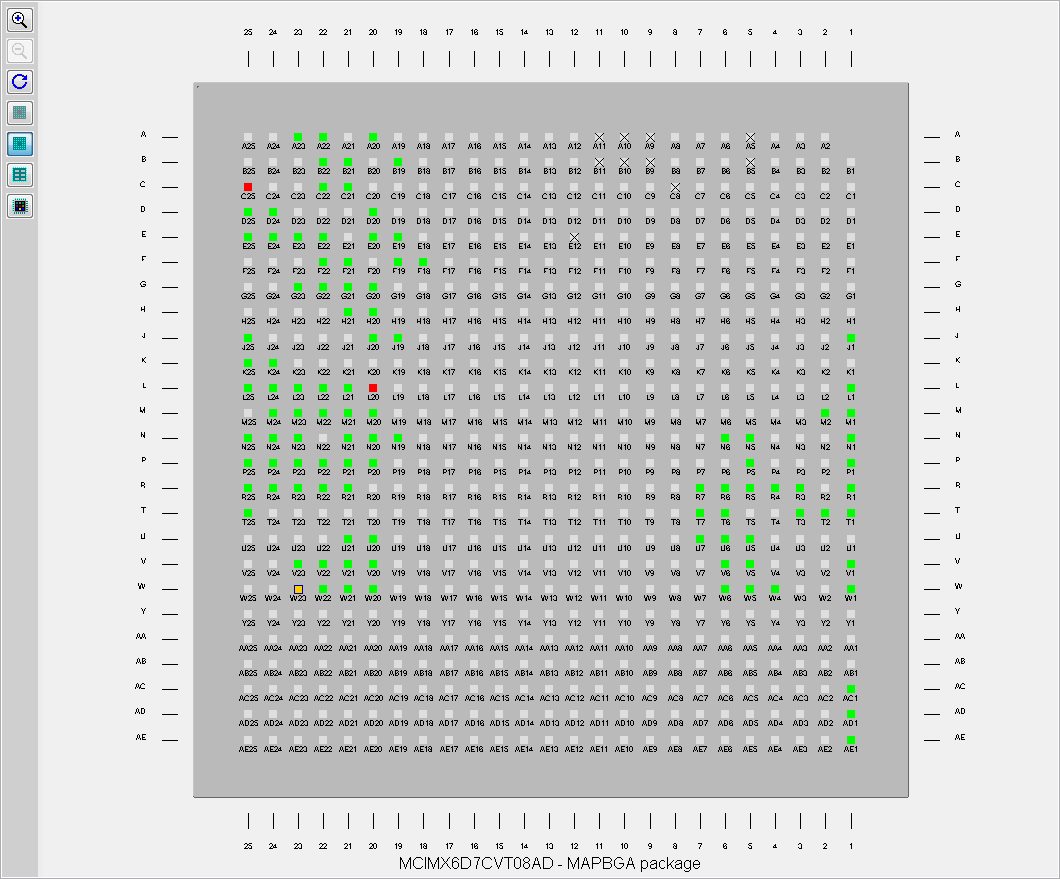
The tool works with select i.MX6, select i.MX7, i.MX8M and i.MX-RT1050 processors.
See the product page for more information, a user guide, and download link.
No comments:
Post a Comment