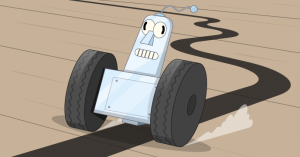Here at Adafruit, we are big fans of all the members of our international community, including our neighbors to the north! In their honor, we are celebrating Canada Day with an Adafruit sale. Canada Day celebrates an important milestone on Canada’s road to independence, specifically when it became its own kingdom, with the British Empire being relegated to a Dominion role.
Read more here: https://ift.tt/1InDZTh
Use the code OCanada at checkout to receive 10% off all items in stock.
The code is valid for one day only – Sunday, July first until 11:59 PM EST. We cannot cancel previous orders or add the discount once your order is placed so please remember to use the code!
Discount does not apply to gift certificates, subscriptions and software.
*Please make sure to checkout our freebies as well*
As of June 6th, 2018 8:00 PM ET we are no longer offering a free Adafruit Circuit Playground Express with orders of $299 or more.
About our freebies:
What am I getting?
For orders of $99 or more – a free Adafruit Perma-proto half-size breadboard
For orders of $200 or more – free UPS ground shipping (*Continental USA only)
How many freebies can I get?
All of them! For instance, if you make one order of $299 in our store, you’ll receive a Perma-proto half-size breadboard, Circuit Playground Express, and UPS Ground shipping in the continental USA – all free!
Additionally, for every order you make that exceeds $99 over the course of the promotion, you will receive a freebie (e.g. make four separate orders of $99, receive four Perma-proto half-size breadboards).
Limited time only? Yes.
Some restrictions apply
*Please note: This special may change at any time. All freebie offers are subject to stock availability. The free shipping is UPS ground, USA only, continental USA. This is trackable, guaranteed UPS ground shipping! Any discount codes and special free offers are not available for purchase orders (educational/school purchases), resellers, and makerspace/hackerspaces that are resellers. Offer is only for orders placed starting October 9th, 2017 12:00 PM ET. When the special ends we’ll remove the eligible free offers from this page and update any communications regarding our promotions. There are no back orders, rainchecks or substitutions.
Gift certificates and AdaBox subscriptions do not count towards the order value for free items. Shipping costs do not count towards free items. Discount codes do not apply to shipping costs. Discount codes do not apply to gift certificates and AdaBox subscriptions. A discount code does not change the free offer status, any discounts are applied after free offer is added to cart. Only one discount code can be applied if available.